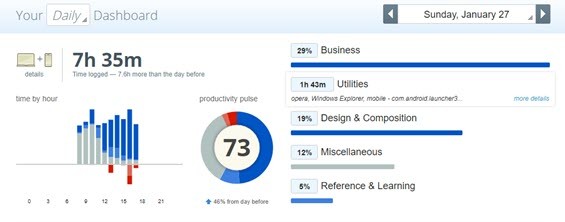Personal productivity online is at an all-time low. People are more distracted than ever before. They appear addicted to their smartphones which are slower to use, in spite of seeming faster. We are duplicating work too.
Personal productivity online is at an all-time low. People are more distracted than ever before. They appear addicted to their smartphones which are slower to use, in spite of seeming faster. We are duplicating work too.
Economists have struggled to explain why business and industrial productivity has flatlined in the past decade in many parts of the world. But where productivity is lowest, the penetration of Internet usage is amongst the highest. Indeed, the Bank of England has linked the use of smartphones to the issue of productivity. We all might think we are busy when we are using the Internet, but the evidence shows otherwise. Much of what we do online when we are working is an illusion. The Internet makes us think we are working because we are busy. But we are working at being busy and not busy doing productive work.
Personal productivity takes a hit when you are online
You can reduce your personal productivity when you use the Internet as a result of several factors. These include:
- Distraction
- Duplication of work
- Multitasking
- Physiological changes
In a typical day, you get distracted by social media alerts, for instance. People who check their emails on their mobile then do the same thing with the same messages later in the day on their desktop. Studies show that when we think we are paying attention to something online, we are not. We believe we are focusing on something for 20 minutes, but it turns out that it’s around three minutes.
We sit for too long facing our screens much of the day. That leads to physiological and brain chemistry changes which combine to make us work more slowly and less efficiently. Plus, with the increased security concerns online, much of what we do takes longer as we need to add passwords and code, all taking time which would not be required if we used pen and paper. Altogether, things are not good, so we need to ensure we use the best online productivity tools.
Take these steps to boost your Internet productivity
Step One: Find out where you are
You need to establish the “baseline”. Just how good are you at using the Internet well? Don’t just answer that from an emotional point of view. Don’t guess. Instead, find out. There are several ways you can do this. You could just keep a note of everything you do and how long it takes. But that will waste your time. The easiest way is to get Rescue Time. This is an app that sits behind the scenes on all your devices and then tells you how much time you have spent each day or week on each kind of activity.
Run Rescue Time for at least a week, then look at the reports. You will see which websites and apps are taking up most of your time. You may be surprised at how much time you are spending on some activities. You’ll also get a chance to see how often you check in to various services as well as how random your working pattern might be.
Once you have used Rescue Time to assess how you are using your time online, you can start to consider what you need to do. Number one on most people’s list is tackling email.
Step Two: Set an email routine
Emails pop into your inbox every moment of each day, seven days a week, 365 days a year. You will notice how frequently you have to deal with emails and how often you are checking your inbox in your Rescue Time report. When it comes to personal productivity or internet productivity in general, email is the killer. This is the number one activity you need to sort out.
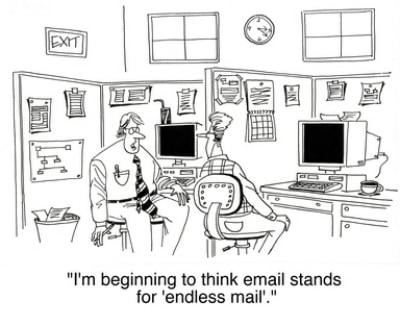
Before email was invented, messages arrived in your “inbox” at set times of the day. Everything was physical, being items in the post or memos that were distributed around the office. Post arrived at a set time each day and memos were usually sent from office to office using messenger clerks who delivered their items at specific times. What this meant was office workers were able to schedule their day around the delivery times of the morning post and the afternoon memos.
With email, though, that scheduling has disappeared. The person sending the email does so when they want to send it. They are not sending the email at the time you would prefer to deal with it. This hampers your personal productivity because you feel pressured to answer the messages, even when the sender did not want an instant response.
The old “morning post” routine may have been slower, but it had a significant psychological advantage. Everyone in the office knew when the post or the memos would be dealt with. It happened every day, regular as clockwork. The human brain loves routine. It means we can predict the world around us easily. When there is no routine, and everything is haphazard, we perceive that as a risk to our survival.
Also, when there is no routine, you end up checking emails more frequently. That’s because your brain does not know when the next “fix” of emails will arrive. You don’t need to remember whether you have cleaned your teeth because you do it first thing every morning. That means as you go about the rest of your day, your brain does not interrupt you with worries about having forgotten to brush your gnashers.
Without a routine, your brain doesn’t know if you have checked your inbox. So your unconscious sends you a signal suggesting you check your email. So you do. Then your brain forgets and prompts you again later on. The lack of routine means your mind keeps prompting you to check email. Even if there are no messages, you have wasted your time as it takes you several minutes to get back to work.
Establish an email routine that works for you as one of the ways of dealing with email overload. Whether you check your email once a day, twice a day or three or four times a day doesn’t matter. What matters for your internet productivity is ensuring you check your messages at the same times each day.
Step Three: Get rid of your mobile email app
The majority of emails are checked on a mobile device these days. The idea is that we can always see our messages wherever we may be in the world. That appears to have an advantage, and it makes us think we are on top of things. But we are not.
Checking emails on a mobile device leads to repetitive work, reducing our online productivity. It turns out that even though 70% of people now check their messages on a mobile device, almost nine out of ten of them look at the same emails again on their desktop or laptop computer (see: emailmonday).
What this means is that mobile email apps give us the illusion of being online productivity tools, when in fact they are hampering our ability to get on with our work because they lead to duplication of effort.
Besides, you don’t need to check your emails on your mobile phone if you already have an established set routine for dealing with messages anyway.
Step Four: Stop multitasking
 Multitasking is a myth. Even women cannot multitask. There’s that’s controversial…! The fact is we think we can multitask because we can do several things at the same time. However, tests show that when people multitask their performance in each of the tasks falls compared with when they do those tasks separately. In other words, you work less productively when you multitask.
Multitasking is a myth. Even women cannot multitask. There’s that’s controversial…! The fact is we think we can multitask because we can do several things at the same time. However, tests show that when people multitask their performance in each of the tasks falls compared with when they do those tasks separately. In other words, you work less productively when you multitask.
Furthermore, there is evidence that doing several things at the same time can affect your mental health. Multitasking is not all it is cracked up to be; it can lead to higher levels of anxiety and depression.
Not only does your performance at each of the tasks you do at the same time drop, but it also takes you longer to complete all the jobs.
It takes you less time to do things one at a time than it does to try to do them all at the same time.
Here’s what you can do to reduce the chance of multitasking: when you want to focus, use browser windows, instead of browser tabs. When you have a separate window open you only see the work you are dealing with at that moment in time. You are not distracted by other parts of your work. With an array of tabs at the top of your page, you get easily distracted.
For a similar reason, if you use Windows, set the Taskbar to be automatically hidden. That way, other windows will not distract you from the work you want to focus on.
You can also get software apps that help to reduce distractions and allow you to focus. Try them out to find the one that works best for you.
Step Five: Move your body more
Staring at a screen all day means your body often gets locked into a small range of similar positions. Lack of movement and physical inactivity is a problem that will affect your online productivity. That’s because of the physiological and psychological effects of being sedentary.
If you can afford it, get a “sit-stand” desk, such as a Varidesk. This allows you to change from sitting to standing throughout the day. This simple change in posture can help your productivity because it stimulates your circulation and can boost oxygen levels as a result of improved blood flow. And with more oxygen in your brain, you can think more clearly. Plus there are several health benefits of standing up to work.
If you can’t afford a complete sit-stand desk, there are plenty of converters available that sit on top of a standard desk. I use a StarTech Sit-Stand Workstation which is on top of my standard desk.
But just standing up now and then will not be enough. Most office workers need to move much more.
A good way of achieving this is to use the Pomodoro Technique. This increases productivity by enforcing short breaks between periods of work lasting around 25-minutes. Every time you take a break, move away from your desk. Maybe walk around the office, go up and down the stairs, or just do some push-ups…! It doesn’t matter what you do, but a couple of minutes of physical activity will improve your overall health, plus it will help you become more productive. That’s because of changes in blood chemistry that help you improve your ability to pay attention.
You can benefit from improved Internet productivity
Your personal productivity is essential to helping you gain a sense of achievement as well as feeling good about yourself. The Internet is forcing people to become less productive, and the way we use mobiles and other devices are working against us. That’s because they make us think we are productive when we are not. Because we are busy doing things we think we are working. Often, all we are doing is responding to notifications, alerts and messages that don’t matter.
Even if you take the five steps in this article, there’s a danger that you will return to being unproductive and allowing the Internet to control you. Internet Productivity Coaching will help as it provides personalised encouragement to ensure you stick to a productive way of life online.