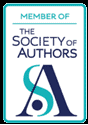This week presented me with a problem I was not expecting. A month ago I wrote an article for a client while I was in a hotel, away at an event. I stored it on Google Drive and sent my client the link to the file.
A day or so later they contacted me to say they liked the article but needed a couple of changes. I made the changes and re-issued the link to the article stored in “the cloud” on Google Drive.
This is a typical, everyday happening. Each day billions of documents are added to Google Drive; it is a standard activity. So, I felt safe in doing this. Plus in a recent review of cloud storage facilities by PC Magazine, Google Drive was the “Editor’s Choice”. Furthermore, I have automated backup of my Google Drive. Each week my Google Drive contents are copied across to my account at Dropbox. If Google Drive were to break, then I’d have a copy.
Or so I thought.
This week, Google Drive broke. My clients asked me for the link to my article again. They had tried, but it looked as though the link had expired. So, I went to Google Drive only to discover it wasn’t the link that had expired, but the file itself. The article I had written was nowhere to be seen.
Thankfully, Google Drive has a comprehensive search facility, and it can also tell you in its audit trail what you have done with files. I searched for anything I had shared with my client, but Google Drive informed me I had never shared anything with them. Well, that wasn’t true – after all, they had sent me an email with the “expired” link to the file. Never mind, I thought, the audit trail will tell me. Nothing there either.
So, no problem I thought, I’ll just get the backup from Dropbox. Well, I could have done if the file had been there, but it wasn’t there either. There was one last option. Google Drive syncs with my PC and I archive everything each day, so I’d have the necessary file there. You guessed it, nothing, zilch, zero. This article had done a complete disappearing act.
There was only one thing for it, to contact Google. I filled in a form about the loss of data, and they got back to me in a couple of hours. I was allocated a customer assistant who would help me throughout the situation. She asked some questions and then said she would look into it. An hour or so later she said that her tools had shown the file had been “permanently deleted”. Not by me, it hadn’t…! Worse still that “permanent deletion” had happened before my Dropbox backup had come into play.
Thankfully, the customer assistant at Google said they have tools to delve into deleted data and restore it. But, she said, it would mean she would have to restore every file for the past 30 days; it was all or nothing. I asked her to restore all the data, and about two hours later she contacted me to say everything was back on my Google Drive.
And if you are thinking there was still an issue you are thinking the right thing. Every file that had been deleted had been restored by Google – except the one that I needed to send to my client. So, I contacted my customer assistant who said she’ll “take it to the next level”, but that might take a day or two.
There are several issues here, of course. Firstly, stupidly, I am relying on what is essentially a free service from Google, so why should I be surprised if it isn’t perfect? Yet, almost a couple of billion people does the same as me. Perhaps you do too. With a free service, there is no “Service Level Agreement” to guarantee lack of data loss, unlike having Google’s G-Suite at a mere £3.30 to £6.60 a month per person.
Secondly, my backup strategy assumed a failure wouldn’t happen inside a week. Again, that’s daft; failure can occur anytime.
Thirdly, I discovered that even though I’m not paying for it, Google has excellent customer service to support people in this kind of situation – something I hadn’t expected. I assumed I was going to get an automated service, rather than a real person helping me.
The fact is almost every business depends upon cloud services these days. Your email is almost certainly in the cloud. Many of your files will be in a cloud service somewhere. It may not be Google Drive but could be OneDrive or iCloud, for instance.
What’s your backup strategy if one of these fails or loses data? And don’t tell me that can’t happen…! Not after this week’s shenanigans..!
The answer is, as ever, straightforward. Assume the worst. That means using G-suite instead of ordinary Google Drive, or Office365 instead of a free OneDrive account. It means backing up your cloud drives continuously, rather than every week (or not at all). It means using logging systems so you can track backwards to see what you have done with every file. In other words, it means you need a strategic approach, instead of just assuming that because it is “in the cloud” it will be OK.
As I discovered this week, it is not necessarily OK. My client has given me until Monday to produce the link to the restored article. Otherwise, I have to rewrite it on Tuesday, and the only problem with that is I can’t remember what I said…! So it’s not just Google Drive that appears to forget things…!