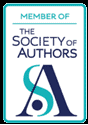No matter what experts say, email is not going anywhere anytime soon.
Infact, 81% of content marketers still use email marketing, and email, quite evidently, is still the major platform for communication among people in workplaces. Here is an interesting read which says email is not dead, but it’s changing, and as long as email is in the picture, email collaboration will be too.
We collaborate on email every single day for several tasks such as asking your virtual assistant to fix an appointment, delegate tasks, setting up team meetings and many more, even if we don’t realise it explicitly.
With email playing such a huge role in running a team workflow, it is necessary to ensure that we are collaborating efficiently and productively.
In this post, I put together some tips from personal experience to help you collaborate better on email:
1. Look beyond mail forwarding
While delegating tasks via email is nothing new, but many are not aware that there are efficient ways to delegate emails than simple mail forwarding.
Mail forwarding can help if you have to assign one or two tasks per day, but across several teams and over several tasks, it can be counter productive.
One efficient way to delegate tasks to emails would be to use tools and apps to do efficient email delegation, so as to save time and also not lose any information, or leave tasks unattended in the process.
You can use task management and collaboration tools like Hiver, Slack and more. These tools not only let you assign tasks, but also help you track and monitor them.
Although not efficient for collaboration across huge teams, giving multiple user access to your account is another alternative; especially when you are delegating tasks to your virtual assistant gmail allows you to give multiple user access to your account.
2. Consider using email routing
Email routing is another great option, especially on Gmail, that smoothens your workflow. Email routing allows you to direct some or all mails to another address the moment you receive them.
It’s an automated process, where all you have to do is type in the other email address and select the type of mails you want to automatically direct to them. Understand that messages are still delivered to you, but a copy of it is also sent to the other address.
For example, you can set email routing so that all support emails and requests you get are automatically re-routed to your support head.
Here’s what is great about this practice:
- You are always in the loop, if you ever want to check in.
- You can store all the routed emails in one place using filters and labels (more on this in the last point), hence de-cluttering your inbox.
- You don’t have to comb through every single email and assign them, yourself.
3. Cut on email tos and fros
When collaborating on email, having too many mails going to and fro will certainly cause confusion and chaos, slowing down your work process. Lucky for us, there are ways to avoid this problem; Shared notes is one such solution which allows you to leave updates and other notes on an email and share these notes with the concerned members, for them to see.
Another way is to use external task management tools, like Wrike, that partially integrate with your inbox, allowing you to create a task from your email on the tool interface and you can do further communication, add notes etc from the tool.
Here are the advantages of using such interactive tools and shared notes:
- Every time there is a new development or update, you don’t have to send an email, you could just leave a note (or use an interactive Gantt chart/tracker in tools like Wrike)
- If your assignees have questions and doubts, they can leave a note for you.
- All the notes and trackers stay on record, so you can track the conversation if ever needed in the future.
- It is almost like a chat box, making the communication instant and effortless.
4. Use filters and rules to prioritize work
Another important tip which can not only make your collaboration process easy, but also help you manage your own time more efficiently, getting more done in a given time.
Gmail and most other mailing platforms, allow you to create rules and filters to sort your inbox.
For example, an email from the client will fall in the priority category and an email regarding an office lunch will fall under social category.
You can create labels ‘Priority’ and ‘Social’ and set a rule so that any mail from client will fall under priority and so on.
An organised inbox can help you sort, delegate, monitor and track tasks faster and easier. Plus, creating labels, folders and filters, is a one time effort and after that everything is an automated process.
On the other hand if you and your team have disorganized and chaotic inboxes, collaboration can be a slow and laborious process – combing through all emails, wasting time searching for client emails when needed, losing or neglecting a priority email in the confusion etc.
5. Design email templates for your team to use, for consistency
Did you know that humans make literally, thousands of decisions everyday? More so for working professionals. The less decisions we have to make as a team, in a team, the easier it gets to collaborate smoothly.
Hence, it is best to take a few decisions of their plate, simple ones like, what to write in an email, how to structure it, what font to follow, what to put in the signature etc.
What do we generally do? We ask a senior employee to help out a junior employee to write reply mails to clients. A more time and effort saving idea is to create standard templates, which anyone can use without questions or second thoughts.
Designing and standardizing email templates to be used by all team members when replying to clients etc, especially in sales and customer service departments can help smoothen the workflow by removing unnecessary work and effort and can avoid the chances of making mistakes like forgetting to include signature etc
Also, standardizing your email format will show consistency in your emails to your clients/customers, no matter who replies to the email.
From personal experience, I have learnt that ignoring simple email collaboration and management practices like these, can chew away your time, without you even noticing it. Plus, unnecessarily spending a huge part of the day squinting at emails and bent over your inbox can do no good to your work efficiency as well your personal well being.