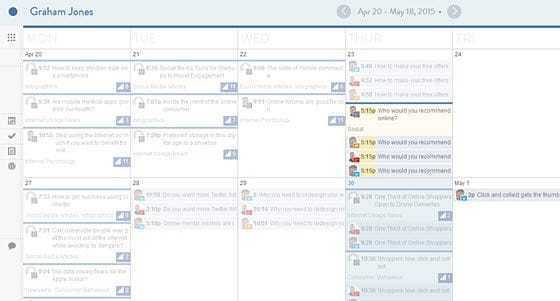Can a service like CoSchedule really improve your business?
 When you look online for the sites that are doing really well, they fall into two main camps. There are huge brands, such as Google, Facebook, Amazon and ASOS, or media companies like the BBC, the Daily Mail and USA Today.
When you look online for the sites that are doing really well, they fall into two main camps. There are huge brands, such as Google, Facebook, Amazon and ASOS, or media companies like the BBC, the Daily Mail and USA Today.
There is a significant activity that these two distinct kinds of online success stories share. That is the constant addition of online content. These sites are updated every moment of every day; they are living sites, never static and always growing. From a psychological perspective this is important; we are attracted to new things, and hence websites that are constantly new and updated are the ones we prefer.
Meanwhile, business sites complain they cannot get the traffic, or they cannot get people to stay on their sites for very long. The people making such protests have websites that are rarely updated, often without a blog. Only last week I asked a website owner who was moaning about a lack of visitors when the company’s website last had an update, and I was told “seven years ago”. That is hardly fresh, new and exciting and a real psychological turn-off.
No time for content
The real problem for most businesses is that they are far too busy doing business to update their website constantly. USA Today or the BBC have teams of writers and sites like Facebook do not update their website – they rely on user-generated content to do that. So unless businesses employ a vast team of writers, or they open up their sites for their customers to upload material, they are faced with the difficulty of finding the time to write new, fresh content.
However, it isn’t the problem that many businesses think it is. I used to write for the Sunday Times, and when I did there were around 2,500 members of staff and the newspaper only had a couple of sections. Now it has 14 sections and around 350 staff. So how can they do more, with less?
Editorial planning is fundamental
The problem for something like CNN or the BBC is that they have to produce their bulletins, regardless of whether or not they have the time or the ideas. It is no good the anchor going on air at 10pm and saying “sorry, we haven’t had time to get the news ready – we’ll get back to you later, so here is a cartoon while you wait”. Equally, the Daily Mail or the Washington Post cannot produce a printed newspaper that has blank spaces around the adverts with a notice saying “if we had the time we’d have been able to write something here”.
The fact is, whether it is a broadcaster or newspaper they HAVE TO produce their content on time, and they HAVE TO fill the space. No excuses.
Some days in the world not a lot happens. There is no major news to report. So how can any publisher fill the space on time when nothing is happening?
The answer is detailed scheduling and planning. Without a schedule, a newspaper would never get to print on time, and nothing much would be written.
Here’s how it works. Each morning a team of departmental editors is asked to brief the editor on what they could include in their part of the newspaper. This “Editorial Conference” sorts out the ideas and determines what should or should not be done and also looks at how to fill any gaps.
By the end of the meeting, each editor knows what articles need writing and their deadlines and can plan out how much space to give them. The result is that each journalist is then given a list of jobs to do that day – each with its own word count and deadline. Without that detailed list, they’d sit in the office twiddling their thumbs hoping that some major news story would break – and if it didn’t the paper would not be published.
The reason the newspaper comes out every day at the same time and the reason why CNN or the BBC can produce a full bulletin of news on-time is because of detailed scheduling.
Business blogs need schedules
The reason most businesses fail to add any new content to their website is because they haven’t planned it and scheduled it. They haven’t had an “editorial conference” and given staff detailed instructions on what to write and when.
Typically, a company that wants to add content to its blog will say to staff “if you have any ideas, let us know so we can blog them”. Nothing happens and then another meeting is called a month later when the boss says, “no-one came up with any ideas, we really need your input to make this blog work, so please let us know”. One or two ideas might trickle in, but then enthusiasm fades and the blog dies.
Compare this with the boss who divides the blog up into five topic areas, one for every day of the week. Then one member of staff is asked to be responsible for ideas for that topic. Now, five people (editors if you want to call them that) have a more focused mind. Instead of being asked for ideas in a general way, they can look for something more specific.
These people are then called to an editorial meeting where everyone pitches in with their ideas. At the end of that meeting, a timetable is produced for when each blog post is going to be written. The staff go away with a detailed plan of who is going to do what and by when. No longer is the business blog empty; instead it now has a regular supply of fresh material.
How can you schedule?
If you have worked in an editorial environment, producing a content schedule is second-nature; it is something you do every day. But if you have never produced an editorial schedule, especially for a team of people, you can find it confusing.
Enter CoSchedule.
This system provides you with a comprehensive method of editorial scheduling for a single blogger or an entire team. Plus it has the added, and important, benefit of being able to schedule associated social media posts, thereby helping to improve awareness of each post and traffic to the site.
What does CoSchedule do?
CoSchedule provides you with the ability to:
[unordered_list style=”tick”]
- Plan and schedule new content
- Assign planned content to specific writers
- Promote each item of content in social media
- Schedule future social media activity for each piece of content
- Analyse your content so you can see which kinds of posts perform best
- Integrate the system within WordPress
[/unordered_list]
Here’s how CoSchedule works in WordPress – or you can log into the web app to get the same capabilities.
Using CoSchedule is a breeze
You can get to grips with CoSchedule much more easily than trying to set up a team-based spreadsheet. You could start by using my free Blog Planning Tool. This will help you quickly set up an entire month of keyword-rich blog post ideas. You can then use those ideas to set up your schedule of posts within CoSchedule and allocate them to specific dates and writers.
You can reschedule items easily using simple “drag and drop” or you can click on each item to open up a comprehensive window that allows you to change the author, change publication dates and times and a host of other useful planning and scheduling options.
Social media scheduling
One of the major benefits of CoSchedule is its combined ability to schedule social media activity. Many business blogs fail to capitalise on blog promotion, thereby not gaining as many visitors as possible. With CoSchedule, you can produce a blog post and schedule in a wide range of social media activity at the same time. You can “set and forget” future Tweets, Facebook updates and so on. In a recent “Twitter Chat” (#CoChat) on blog promotion, people revealed that regular scheduling of social media postings was a significant way of increasing web traffic.
In testing out the benefits of CoSchedule in dong this I set up some scheduled social media posts for an article I wrote a year ago. Here you can see the effect they had on social media,:

There were a total of 44 additional shares on Facebook, Twitter, LinkedIn and Google+ in the space of 24 hours. Plus these extra social networking posts, automated through CoSchedule brought in an additional 4% of Internet traffic to my website – a real boost in visitor numbers. Remember, this was for an old piece of content. By setting up scheduled social media activity for each blog post as it is produced, CoSchedule will help you gain significant additional traffic. You could enter a task into the CoSchedule diary for team members to go back through old content and add in further social media postings. This will dramatically increase your traffic for existing content. You will be able to see the benefit of this in the “Top Posts” analysis.

How to get the most out of CoSchedule
CoSchedule is an excellent system that has real benefits. It can help ensure that a business that was previous struggling to come up with fresh content can use editorial planning – just like those popular media websites – to build a blog successfully and easily. CoSchedule also means you can manage teams of writers if you have them, assigning tasks and deadlines. You can even set up “events” such as the date and time of each “editorial conference”.
I have only been using CoSchedule for a short amount of time, I admit. But in using it I have found that the best thing for me is to set up my calendar of proposed blog posts in advance. They are automatically saved as drafts and – thanks to CoSchedule’s connect to Google Calendar – added simultaneously to my main diary so I cannot forget them…!
Then when I complete each blog post, I set up a series of scheduled social media posts, ensuring that my articles are noticed and promoted long into the future.
It is a simple three-step system:
[ordered_list style=”decimal”]
- Set up the schedule of posts
- Write the post when you see the deadline in your diary
- Set up promotions of the post when you have written it
[/ordered_list]
Doing that without CoSchedule is complex. You need a spreadsheet, then you have to enter the results of that in your diary and then you need to set up social media activity in a social media management tool. That is complex and time-consuming and is part of the reason businesses fail to set up editorial planning, weakening their website as a result.
With CoSchedule, that complex process is replaced with one seamless system.
Plus, CoSchedule offers a couple of free added benefits. One is the “headline analyzer” enabling you to write attention grabbing headlines for each of your posts. The other is a free plug-in for WordPress that enables you to get people to Tweet your articles:
Oh and one other thing – CoSchedule works across multiple blogs. If you have more than one blog, no problem, CoSchedule can manage them all from one place, making it even more of an excellent management tool.
If you are not using CoSchedule, you are seriously limiting your blog’s potential.