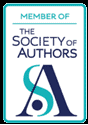By Violet Jones
With so many people having more access than ever to the internet and to write their own material on their own websites as well as monitored blog sites such as Monétisez votre Site, the amount of content in circulation on the web is staggering. The majority of this information can be engaging, fun and informative, however others can take advantage of this spread of information on unmonitored sites. With the much publicised recent hacking of more than 250,000 Twitter accounts, online safety is a highly prevalent issue. Bob Lord, Twitter’s information security director said that the ‘attack’ was not an isolated incident, and believes that other organisations have been recently similarly affected. More children than ever are now using the internet to chat to their friends and for school work and games. They are particularly susceptible to clicking on pop-ups and anything which may be harmful to them and your computer. Here is a list of ways to protecting your children when they are surfing the web.
Firstly, talk to your children to get a grasp about how much they know about online safety such as sharing personal information and which emails they shouldn’t be responding to. Some children will be more knowledgeable than others about what not to do, but as an adult, you should not assume that they will know everything. From this talk, you can evaluate which areas they need to be more educated about.
Talk to them about the dangers of chat rooms and try to persuade them to just talk to the friends online. Tell them not to meet up with anyone they meet online and say why, rather than just giving an order. If they already are using chat rooms and they do come across any offensive communication, save as many details as you can then contact your local law enforcement. Do not delete the information as this will not help the case.
Websites aimed at children should never ask them to disclose any personal information without adult consent. Ask them to tell you when they are asked to give any personal details so you can check whether this would be in the child’s best interests. Use your security blocking capabilities to control which websites your child can use.
Sit down with them and make surfing the web together more of an interactive activity between you and your child. By spending time with them, playing games and looking at websites, you can show them personally anything that they should not be clicking on. This will help them to understand what the dangers you are talking about actually look like.
Keep the computer in a family room so that there is less chance that they will be on their own whilst surfing the web. If they do have any questions or spot something that looks dangerous, you can be there to provide the answers. Also, keep accounts and screen names in your name and not the child’s.
You can also do some research by looking at other options your online service provider may offer such as monitoring and filtering capabilities. Learning more about computers such as what technologies are available and security systems can give you a better understanding of what to watch for.
About the Author
Violet Jones is a freelance copywriter from Brighton. Her passions are writing, social issues and art.