By Graham Jones
Web browser compatibility testing sounds rather technical and confusing – something you ought to let your web developer deal with. The problem is that if your website is not compatible with the plethora of browsers available, it will affect your business reputation. Indeed, before you know it there could be Tweets about you, your website could be discussed in Facebook and who knows how many blog posts slagging you off their might be.
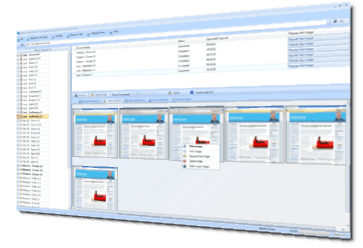 Yesterday, my friend Andrew Palmer from Marketing Collateral sent me an email pointing out there was a problem with my website when it was viewed in Internet Explorer 7. Some recent changes to my home page had installed a script. When I checked the page in Firefox 3.5 and then in Internet Explorer 8, everything was fine. So I went on my humble way.
Yesterday, my friend Andrew Palmer from Marketing Collateral sent me an email pointing out there was a problem with my website when it was viewed in Internet Explorer 7. Some recent changes to my home page had installed a script. When I checked the page in Firefox 3.5 and then in Internet Explorer 8, everything was fine. So I went on my humble way.
The problem for me is that 13% of my visitors use Internet Explorer 7. That’s a sizeable chunk of people who were no longer able to access my website. You see, it wasn’t that the page did not load correctly, it was the fact that the page did not load at all. It also did not load in IE6, representing another 5% of my website visitors. Altogether, the changes I had made were blocking around one in every five people from being able to see my website.
Thinking I had tested the site by looking at it in the latest browsers was clearly inadequate. I know from my analytics program, Clicky, that around 60% of my visitors use either Firefox 3.5 or Internet Explorer 8. So when I tested my new page, I was happy that the vast majority of people could see the site OK. I assumed – wrongly – that if IE8 could see the page, other versions of Internet Explorer would also be able to do so.
Clearly, you can’t check all the different browsers easily on your own computer. If you install Internet Explorer 8, for instance, it merely upgrades version 7. In the past week visitors to my website used 37 different web browsers. To check that my site is compatible with all those browsers I’d really need 37 computers….!
Luckily there are services online which can help. For instance, you can go to NetMechanic and buy their “Browser Photo” service. For a fee of $15 they will test your site on 12 different browsers. Or if you want unlimited use it’s $150 per year per domain. That’s going to work out to be quite expensive if you have several domains – and with only the 12 main browser/computer configurations being checked, it would leave me short of the 37 I need to achieve.
Other paid services include SortSite, BrowserCam and Cross Browser Testing. But none of them had the right price/feature combination I was happy with.
Happily, though, there I found a free service you can use. BrowserShots will show you what your site looks like in more than 80 different computer/browser combinations without you having to pay a cent. But the problem is because it is free, many people are using it and it can be very slow at times. You end up being in a queue, having to wait half an hour or more to find out what your website looks like in other browsers. And then it might not work because it could have timed-out.
After much testing and price comparisons, I settled upon a downloadable program called Multi Browser Viewer. This provides you with almost 50 different computer and browser combinations, but uniquely installs a “standalone browser” system onto your computer. Other systems only take screen shots of your website in alternative browsers. You can’t see what happens when you click on something. Although Multi Browser Viewer does that, it also provides 16 different virtual browsers, allowing you to actually use your website in a different browser. This is proper testing and beats simply looking at images of your site. At $129.95 for the year or $12.95 for a monthly subscription (plus a one-off fee of $49.95), it is excellent value to.
Using Multi Browser Viewer I was able to pinpoint which browsers were not working with my website properly. I adjusted my page and was then able to re-test, to ensure full web browser compatibility. And that’s important. It now means that all of the 37 different browser/computer combinations used to access my website all work properly – I know, I’ve tested them….! It also means that no-one is going to click on a link to my site or visit it from a search engine to be told that the site cannot be loaded. And that means my online reputation is not going to be hit as it might have been.
I can’t say the same for some websites I’ve visited today. One well-known newspaper site returned several errors this morning when I tried it, another website I found from a search engine was laid out like an explosion in a typesetting factor in Firefox, but looked OK in Internet Explorer and a further web page only got half loaded when I tried it. Every day we all have similar problems. Many website owners do not know, because they do not undertake any form of browser compatibility testing. They also don’t know that their reputation has been harmed as a result, or that they’ve lost business to someone who has a working website.
Don’t let your website fall foul of the varying standards and ways in which browsers load pages. Make sure you test your site thoroughly with efficient web browser compatibility testing.
P.S. I’ve so far checked this page using Multi Browser Viewer for 95% of the browser/computer combinations I receive hits from – and I know it is working fine…! Just another 5% to go…!
