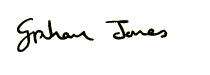{!date dayname+0}, {!date long+0} Dear {!firstname_fix} You never know when things are going to change do you? Thursday, all was going well while I was preparing for a talk I was due to give on Friday morning about Twitter. My 10-year-old son got off the bus outside our house after school, came straight into my office and burst into tears. It turns out that since that afternoon's playtime he had been in severe pain but did not want to tell anyone in case he "made a fuss". But he could easily have made a fuss as it transpires he had broken his arm. Ten years old and he sits there in agony with a broken arm for an hour...! Of course, I had to stop my preparation and off we went to the hospital for examinations, X-rays and so on. But it did make me realise one thing - I am so glad that this was not my initial preparation for the talk. I was merely reviewing what I had done earlier in the week. Had I left it to the last minute I would not have been able to complete it - which means my talk would not have gone as well as it should. Leaving things to the last minute, or working up against a deadline means you leave no room for anything to happen - which might not be work-related, it could be a family accident...!
YOUR QUESTIONS ANSWERED: How can I use LinkedIn to boost business but not waste time? Aha..the old "wasting time" issue rears its head again...! People often perceive the use of online technology to be time-wasting. But it is only time-wasting if you could achieve more without the technology in the first place. So could you as quickly and easily establish your position as an expert in your field without LinkedIn? Possibly, but here's one way of using LinkedIn which will easily help you be seen as an expert - and quickly. What you need to do is head over to the LinkedIn "Answers" section, which is in the "More" menu option. This is where people ask all sorts of questions. The section is divided into various sub-sections, with lots of individual categories within each different part. This mean you can "drill down" into specific topics; for instance there is the category "Business insurance" within the "Administration" section. Take a look through all the categories until you find the ones that are subjects you know a lot about. Then look at the bottom right hand column, headed "Browse" and you will see an "RSS Feed" for that specific set of questions. Subscribe to that RSS feed, either using your favourite RSS news reader, or by importing into Outlook. Either way, when someone asks a new question, you will be alerted. Then, when you see a new question - answer it. The sooner you can answer it the better. The reason for this is the fact that LinkedIn puts the newest answer at the bottom, so if you are first to answer your answer will always be the first one seen. By answering first, you will get more attention. If you make an attempt to answer at least one question a day, before you know it you've answered at least 20 questions a month. Within a short space of time people using LinkedIn will be seeing your name constantly and associating your name with your subject. You quickly become perceived as "the expert" in that field. In other words, the Answers section allows you to demonstrate your expertise. And because you are answering questions on "your topic" it only takes you a few moments each day - at no cost. I have received consultancy work and speaking engaments as a direct consquence of answering questions in LinkedIn. Your business could also gain if you establish yourself as an expert by answering as many questions as you possibly can, as quickly as you can. Remember, you can always ask your question and get it answered in this newsletter by going to: http://www.grahamjones.co.uk/questions
WHAT I LEARNED THIS WEEK: There are always alternatives to each action Each Friday I look forward to receiving a newsletter called "Speaker Net News"; it is a collection of hints and tips for people who speak for a living. Each week there is a "topic" question and this week's got me thinking. The question was how do you provide handouts when the organiser is "green" and doesn't want people to use paper handouts? There are, of course, plenty of options. You can put your slides online, either on your own website, or at http://www.slideshare.net. You can also put your handouts on something like Google Docs or Zoho. And you can share complete sets of notes using http://www.evernote.com . You can also provide "handouts" on memory sticks, or as downloads from your website or a client's site. Alternatively you can simply email the handouts, or post them via Twitter. In other words, there are plenty of alternatives to the "normal" handouts. So the question made me think...how often do I accept the usual way of doing things in my business without considering all the alternatives? No matter what you do, there is always an alternative; have you thought of it? Sometimes the alternatives are better..! If you want to check out what else I've been doing for the past week, you can always look at: http://www.grahamjones.co.uk/week
THIS WEEK'S "MUST BUY":
The DJ Tech is not for DJs...! If ever you need to speak at a meeting where more than 25 people are present you need a microphone and loudspeaker. Of course, you can talk loudly enough to be heard by 25 people - but how long will your voice last? The extra volume will strain your vocal chords. So even though the amplification you may need is only slight, it will certainly help protect your voice. But hiring in a PA system can be costly. However, I use a small, portable PA system that works on mains or batteries (for 12 hours) and comes with its own radio mike system including three microphones. All for less than £130. You can also plug your iPod into it for background music. It is called the DJ Tech and anyone who runs meetings needs one of these - and at the price you can get it "just in case". Check it out at: http://www.portablepa.co.uk/
One final thing "The Social Media Guys" are back on the road again...! If you have burning social media questions or simply want to find out how social media can help your business just join us for coffee at 11am at The Bear Hotel in Hungerford on 13th July. More details at: http://www.thesocialmediaguys.co.uk So, that's it for this week - see you in seven days...! Kind Regards
Graham Jones Web: grahamjones.co.uk Tel: +44 118 336 9710 If you no longer wish to receive this newsletter than you can delete your name from the mailing list by clicking this link: {!remove_web} |